ASP.NET Core: Simple shared generic errors with React
Given an ASP.NET Core React app, sometimes you might want to throw some errors from any API endpoint, and be able to handle them gracefully in your Front end. For generic well known errors (401, 403, 404, etc.), the API part is pretty simple and a generic Front end handler system such as axios interceptors should do the job quite well.
But what if you wanted to provide some business details to enhance your generic Bad Request errors and be able to tell “What was bad” and how to correct it, while still keeping all this handling generic to any HTTP call in your application?
Well let me show you a simple version of the system implemented with the help of my great colleagues Thomas and Zack.
Foreword: Standardizing errors output with ProblemDetails?
How are we going to handle the errors in our app? Classical question when you start a new project, isn’t it?
Well since ASP.NET Core 2.2, the Problem Details format (based on the RFC 7807) became the standard response for errors (for status code >= 400), and this system could give us some answers our previous question.
Example of the JSON produced for a 404 error using a ProblemDetails:
{
type: "https://tools.ietf.org/html/rfc7231#section-6.5.4",
title: "Not Found",
status: 404,
traceId: "0HLHLV31KRN83:00000001"
}
The main purpose of the Problem Details standard is to provide an easy to understand, standard way of defining our errors details.
Moreover, the implementation in .NET possesses a ProblemDetails.Extensions Property which will allow us to provide our additional details.
But enough talk, let’s see what the ASP.NET Core part looks like:
ASP.NET Core generic error handling with Mvc.Filters and ProblemDetails
So what we want is a way to catch our exceptions and have the opportunity to customize/enhance our Problem Details exceptions before they are returned to the Front end.
For this, we could have implemented a custom ProblemDetailsFactory as suggested by the documentation.
But since we were more familiar with the Mvc.Filters and didn’t encounter any problem so far (and it stayed quite simple, as described in the blog title ;)), I’ll show you the steps which are need for this solution:
Define our custom Mvc.Filters
So basically, we just need to implement the IExceptionFilter interface and define the OnException method to return our ProblemDetails according to the type of Exception raised:
public class MyAppErrorFilter : IExceptionFilter
{
public void OnException(ExceptionContext context)
{
if (context.ExceptionHandled)
{
return;
}
var result = context.Exception switch
{
EntityNotFoundException _ => context.CreateErrorResult(ApiErrorCode.EntityNotFound),
InvalidStatusChangeException ex => context.CreateErrorResult(ApiErrorCode.InvalidStatusChange, additionalDetails: new { ex.AllowedStatus }),
_ => null
};
if (result != null)
{
result.DeclaredType = typeof(ProblemDetails);
result.ContentTypes.Add("application/problem+json");
context.Result = result;
context.HttpContext.Response.StatusCode = (int)HttpStatusCode.BadRequest;
context.ExceptionHandled = true;
}
}
}
The switch is in charge of generating the ProblemDetails by calling a custom CreateErrorResult extension method which will be done by using the ProblemDetailsFactory and adding 2 custom properties:
code: AnApiErrorCodeenum which will help us to get a simple way to define the type of error from the Front end,additionalDetails: Anobjectrepresenting any additional information to get a better understanding of the error, such as a list ofAllowedStatusin our example
Here is the ApiErrorCode enum as well as the CreateErrorResult extension method:
public enum ApiErrorCode
{
Unknown,
EntityNotFound,
InvalidStatusChange
}
public static class ErrorHandlingExtensions
{
public static ObjectResult CreateErrorResult(this ActionContext context, ApiErrorCode errorCode, object additionalDetails = null)
{
var problemDetailsFactory = context.HttpContext.RequestServices.GetRequiredService<ProblemDetailsFactory>();
var problemDetails = problemDetailsFactory.CreateProblemDetails(context.HttpContext, statusCode: (int?)HttpStatusCode.BadRequest);
problemDetails.Extensions["code"] = errorCode;
if (additionalDetails != null)
{
problemDetails.Extensions["additionalDetails"] = additionalDetails;
}
return new ObjectResult(problemDetails);
}
}
Disclaimer: In this example, the ASP.NET Core
ProblemDetailsis used but is not following all the best practices described in the RFC for the sake of simplicity.
Registering our custom Mvc.Filter
For the final touch, we just need to register our filter in the ConfigureServices of our Startup.cs file:
public void ConfigureServices(IServiceCollection services)
{
services.AddControllersWithViews().AddMvcOptions(options =>
{
options.Filters.Add<MyAppErrorFilter>();
})
.AddJsonOptions(options =>
{
options.JsonSerializerOptions.Converters.Add(new JsonStringEnumConverter(options.JsonSerializerOptions.PropertyNamingPolicy, false));
});
}
Note: For a better readability of our
ApiErrorCodeenum, we also added theJsonStringEnumConverterto use our enum throughstringvalues rather thanint
API result
With all of this implemented, we should now get the following error result from our API:
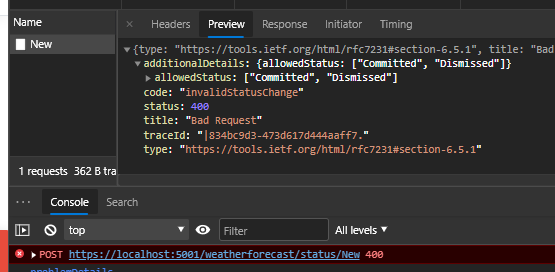
Alright with all of this setup, what we are left now is to see how we can handle these errors in our Front end.
Interacting with APIs and intercepting errors using axios
axios library is pretty common when it comes to handle API calls, and one thing that I personnally like is it’s interceptors implementation.
This will allow us to handle the errors returned by the API, and more specifically our generic errors.
The code necessary for this should be quite straightforward:
let axiosInstance = axios.create();
axiosInstance.interceptors.response.use((response: AxiosResponse<any>) => {
return response;
}, (error) => {
const problemDetails: ProblemDetails = error.response.data;
switch (problemDetails.code) {
case ApiErrorCode.EntityNotFound:
toast.error("EntityNotFound!");
break;
case ApiErrorCode.InvalidStatusChange:
toast.error(`Invalid Status Change! Allowed status: ${(problemDetails.additionalDetails.allowedStatus as string[]).join(', ')}`);
break;
default:
// Do nothing and let specific custom business exception handling.
}
return Promise.reject(error);
});
In this example, we add an interceptor to an axios instance, and provide the error handling part:
- We first retrieve our
ProblemDetailsfrom the error response - Then we lookup for the
codeproperty which gives us the type of error raised, and we can treat our generic error as we want (we display a toast notification in this example) - Notice on the
InvalidStatusChangeerror that we can also customize our error handling by looking at ouradditionalDetailsproperty which gives us more details and information to act properly - Finally, if the error is not one of our “generic errors”, we just do nothing and rethrow it to let our app handle it by itself (maybe for more custom non generic error, page specific, etc.)
Also to make it easier to use, we could also wrap all of this configuration into a custom React hook such as:
type AxiosContext = { axiosInstance?: AxiosInstance };
const initialContext: AxiosContext = { axiosInstance: undefined };
const AxiosReactContext = createContext<AxiosContext>(initialContext);
// 1 component to define an Axios Instance in a Context
export const AxiosProvider: React.FunctionComponent<{ children: ReactNode }> = (props) => {
const contextValue: AxiosContext = useMemo(() => {
let axiosInstance = axios.create();
axiosInstance.interceptors.response.use(
... // configure axios interceptor as above
);
return { axiosInstance };
}, []);
return (<AxiosReactContext.Provider value={contextValue}>
{props.children}
</AxiosReactContext.Provider>)
}
// 1 custom hook to access the Axios Instance from the Context
export const useAxios = () => useContext(AxiosReactContext).axiosInstance;
In this example, I define a custom React hook in which I configure the interceptor as described above and expose it through the React Context API.
Then we only need to define it in our App.tsx file as below :
+import { AxiosProvider } from './custom-hooks/useAxios';
export default class App extends Component {
static displayName = App.name;
render() {
return (
<Layout>
+ <AxiosProvider>
<Route exact path='/' component={Home} />
<Route path='/counter' component={Counter} />
<Route path='/status' component={Status} />
<Route path='/fetch-data' component={FetchData} />
<ToastContainer position="bottom-right" />
+ </AxiosProvider>
</Layout>
);
}
}
And then use it anywhere in our app to call APIs like this:
const axios = useAxios();
useEffect(() => {
(async () => {
if (axios) {
try {
let result = await axios.get("/weatherforecast/1");
console.debug("result", result);
} catch (error) {
console.error("error", error);
}
}
})()
}, [axios]);
And Voilà! we can now call freely any API from our React app without worrying about handling any generic error which could occur :)
In conclusion
That’s all for this article, I hope it could provide you with some idea if you were looking for a similar solution. As it is a pretty common problem, I am expecting that you have encountered/implementer other systems. Feel free to share your solutions in the comments, and as usual you can reach me on Twitter @vivienfabing.
Bonus: Add swagger to this solution
To get a nice description of our generic error handling (and especially of our ProblemDetails custom extensions) in swagger like this:
We need to add a custom ISchemaFilter to our swagger configuration as described in the following commit:
https://github.com/vfabing/simple-aspnetcore-react-shared-generic-errors/commit/c5ab26dc9f6f0ad8e71d19100f5c1f3c5ffc52f4
You may ask why focus so much on getting a nice description in our swagger system, well all of these efforts could help “generate” automatically some code and be able to share very easily our models and API clients… But this is a subject for another blog article :)
Till then, May the code be with you!